Here’s how I researched material for a book I was ghostwriting. You might like these tools, too.
You can’t find everything on the Internet…yet. But you sure can find a lot. I’ve been working on a true story, a non-fiction novel about a business being sabotaged. You know what I’m talking about – the players involved, the conspiracy, the heartbreaks and all that goes into a real-life story of intrigue and drama.
If you own a business, so much of this can happen to you, too. But it probably won’t.
Because this is a true story, I had better get my facts right. Here are some of the online research tools I used to write this novel accurately.
Google Maps: It helps to know the lay of the land, to see how far locations are from each other (driving time, walking time, etc.) as well as how far off the highway they are. Google Maps helps you describe trips between places. Who knew that Tennessee was between Georgia and Ohio? (Just kidding.)
Google Streetview: If you want to describe a building, the grounds or even the neighborhood, Google Streetview shows it to you. You can use this tool to describe:
- what somebody sees across the street when looking out the office window
- how a character views a building for the first time
- the colors and even the mood of the neighborhood
- details, such as postal boxes, lamp posts, awnings, etc.
This adds a dash of realism for anybody who has ever been in the neighborhood.
Streetview is not just for books. I used a couple shots from Google Streetview and one from Google Maps to illustrate a true short story: The Wicked Witch of Lido.
Weather Underground: If a person wakes up on a certain date in a certain city, the scene becomes much more tangible if you can accurately say that even the sun seemed to shine down on her that morning. Or how she woke up to the sound of thunder and a barrage of raindrops rattling on the tin roof.
You can get the weather hindcast for specific places and specific dates at Weather Underground. Choose your location, and click on the “history tab” (the second tab). Then choose whatever date you wish, and get an instant weather hindcast.
Thesaurus.com: I am ashamed to say that I am now using the online thesaurus more frequently than the paper one. But it’s for medical reasons. Honestly.
You see, the thesaurus is printed with tiny letters, which means that I have to view it up close. I need my up-close glasses to read it. My computer screen, on the other hand, is a couple feet away That means I wear my longer range glasses most of the time.
In the time it takes me to pull out the thesaurus and find my up-close glasses, I can have the choice of words appear on my screen without that hassle (well, when the Internet is working properly). It’s a medical thing.
Legal dictionary: We have some legal issues in the book I’ve been writing. Courtroom drama. Depositions. Arbitration. All that stuff. It helps to know the terms, so as to use them correctly. The client is not always sure, and the writing needs to double-check anyway. Because I don’t have an actual lawyer in my desk drawer, I opted for the next best thing – the legal dictionary at TheFreeDictionary.com.
Search: Of course, good old Google and Bing search have helped a lot. I found myself checking the full names of acronyms. I checked to see if certain events got media coverage, so as to add details. I was also able to learn about the size of a military base (spanned four counties) and the official name of an airport.
Search engines give easy access to quick references. You don’t even have to click through to a website, at times. If nobody’s health or well-being is at stake, you can probably just assume that the information is correct.
See also my answer on Quora to “How do writers research when writing a book?” I answered that question with examples from a previous book I wrote.
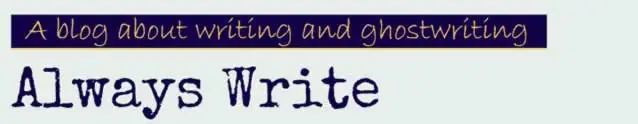
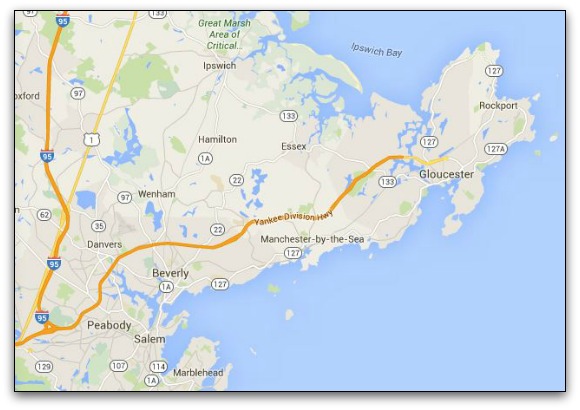
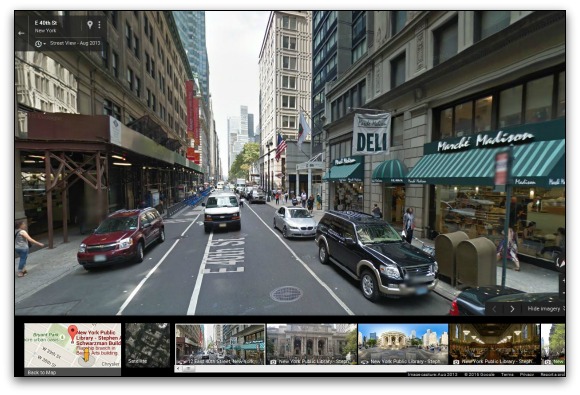
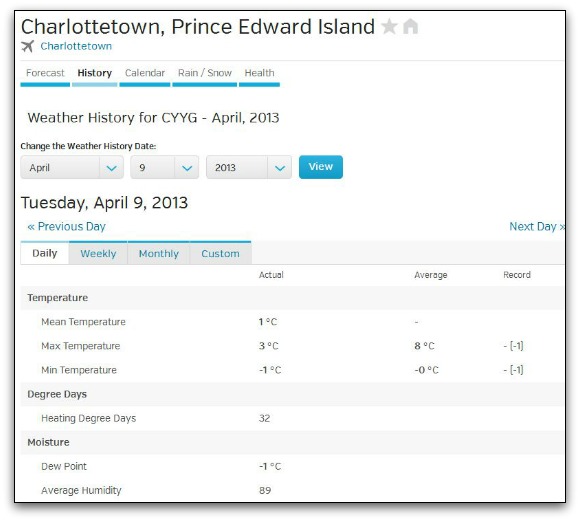

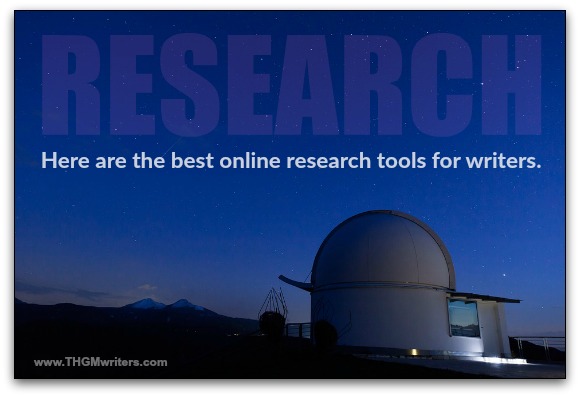
[ Smiles ] David, you are on the right track.
You cannot go wrong with Google and Bing!
David, I will definitely have to come back to this post when I resume writing my novel set in Boston! 😀 Great tools! I have used Maps a few time, but didn’t think about Streetview ^^; my bad
~ Luana
I am discovering that Streetview is the best!
I love Thesaurus.com – great temporary relief from writer’s block!
I use lots of sources, but my efforts tend to be more technical or business related.
There are great- some additions:
Britannica.com (encyclopedia that really is facts, not factoids)
KirkOthmer Encyclopedia of Chemical Technology http://onlinelibrary.wiley.com/mrw/advanced/search?doi=10.1002/0471238961
mba pocket online http://ydtar.us/download/fast-forward-mba-pocket-reference.pdf
mba reference http://quickmba.com/
Hey Dave,
That is an amazing share.
Good to know about these tools and its usage.
Your experience with the Thesaurus.com checking is really interesting.
Yes, we do abandon our age old printed books instead we all depends on online for anything!!!
Thanks for sharing those connected links especially the one on Quora.
May you have a great time of sharing such informative pieces ahead.
Best
~Phil
I still use my Rodale Thesaurus. It is arranged the way I like and I have no need to go online. I use a competitor to Google for maps. The weather is a cool source (not that I really need it, but it’s still cool.)
I also have a few encyclopedia (general, sci-tech, religion) on my server for great research.
Unfortunately, a legal dictionary can provide only legal terminology, but you cannot find there the procedure, which is different from country to country.
Hi there..
Oh boy – Duh .. I knew about Google Maps, but did not know about Google Streets. How do they get the images? With a drone? What a pleasure though .. I don’t travel much but being able to see such amazing places online is just fantastic.. thank you! I came from Viral Content Bee..
🙂 Google Street View update was really amazing step after Google maps. I can understand how street view has helped you in writing different stories and letters. From me, it is a great idea as we may plan some family and friends tour to hill station or some historic places in advance. After that, we may use some mobile phone or some gadget like exploride on reaching that site physically. (extra info: Exploride is a projector type device which shows map on vehicle/car wind screen).
I use Thesaurus.com for when writing as I am already on the computer and quicker to find a cleverer word than searching for my paperback one
There are some amazing tools for writers. Imagine what it must have been like before the Internet, with just libraries!