Stock photography makes your blog look uninteresting. And it fails to deliver the most important marketing results. Here’s what to do instead.
NOTE: This is Part 4 of the “mouth-watering blog posts” series. You have a great idea and the ideal headline, and ooh-oooooh is your writing ever magnificent. Let me paint you a picture of what you’re still missing.
A picture is worth a thousand words. Well, some pictures are. Stock photography is worth perhaps five or maybe even six-and-a-half words.
Amazingly, some blogs still have no pictures. Not even five- or six-and-a-half-word pics.
Why does a blog need images? Let’s answer that by looking at what images do for a blog post.
- Images turn visitors into readers by breaking up the text and making it more inviting to read.
- Images convey information to the reader, complementing the written information .
- Images convey information to the reader, re-enforcing key points.
- Images make ideas look real, more tangible than text explanations.
- Images make a post sharable to social media platforms.
- Images in social media drive traffic by enticing people to click through to your post and become readers.
- Images in social media increase reach by enticing people to re-share your posts.
- Images allow your post to show up in image searches.
Not every image in every blog post will play all these roles. Most images in this blog play most of these roles. Stock photography plays only the first role: breaking up the text. That’s like going to a concert and listening to a minute of buzzing between each piece.
Publish an original image on each blog post
You don’t have to be an artist or a photographer to create an original image. Most of mine start out as stock photography.
I try to choose photos that are interesting to start with, then look to see that there is plenty of blank space to write over.
Then I add words that re-enforce the key message or complement the text. Sometimes these words list action items. Sometimes they are a quote or a key message.
What do these types of messages have in common?
- They are all original by the time the edits are complete.
- They all include text as part of the image .
- They all explain the content, or at least a key point in the content.
- They all stand on their own, if separated from the post (such as on Facebook or Pinterest).
- They are all highly sharable to social media platforms (because they are interesting and because they stand on their own).
 And they all include faces. Well, no, actually they don’t. Not every pic has to have a face. But we humans relate to other humans. A friendly face in an image puts a friendly face on your blog.
And they all include faces. Well, no, actually they don’t. Not every pic has to have a face. But we humans relate to other humans. A friendly face in an image puts a friendly face on your blog.
Yes, that’s a “du-uh” moment.
The fact is that friendly faces sell everything from beer to books. Putting a friendly face on your blog post, and on the social media posts that people share about your blog post, will increase interest and favorable impressions of your blog post, your blog and you.
In this array of pics from this blog, not all have faces. But they are all original, based on a stock image that is not among the most boring to begin with.
They all include text as part of the image.
Notice also that they all have a clear, stand-alone message. They make sense on FaceBook. They make sense on Pinterest. You don’t have to click-through to “get” them, which makes them easy for others to re-share or repost.
Yet, notice that they all arouse curiosity. If the topic is of interest, you will likely click through to read more. (Click the image to zoom in.)
Make your images load fast
Confession time. I don’t always check the size of my images, nor optimize them for speed. But I generally create reasonably sized images to start with.
You don’t need magazine-quality images for online use. They don’t have to be 3,000 pixels wide or high. Mine are usually about 650 pixels wide. That’s plenty. And even a dozen of those on a page shouldn’t slow the page loading time too much.
But, if you have a very big image, it will slow the load time. That will put off readers. That will also hurt your SEO efforts, which these days relies on fast loading.
Imagine that!
The images are not the most important aspect of your blog post. But they can determine the success of the aspects that are.
Don’t throw up stock photos. Make sure your photos work for your success. Make them interesting. Make them carry your message. A little time spent creating an original image is worth the effort.
Want to learn more?
Read the free ebook How to create mouth-watering blog posts, based on this Infographc.
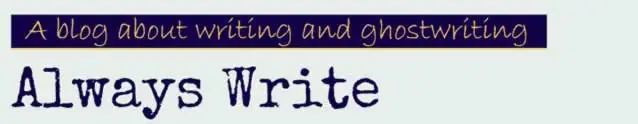
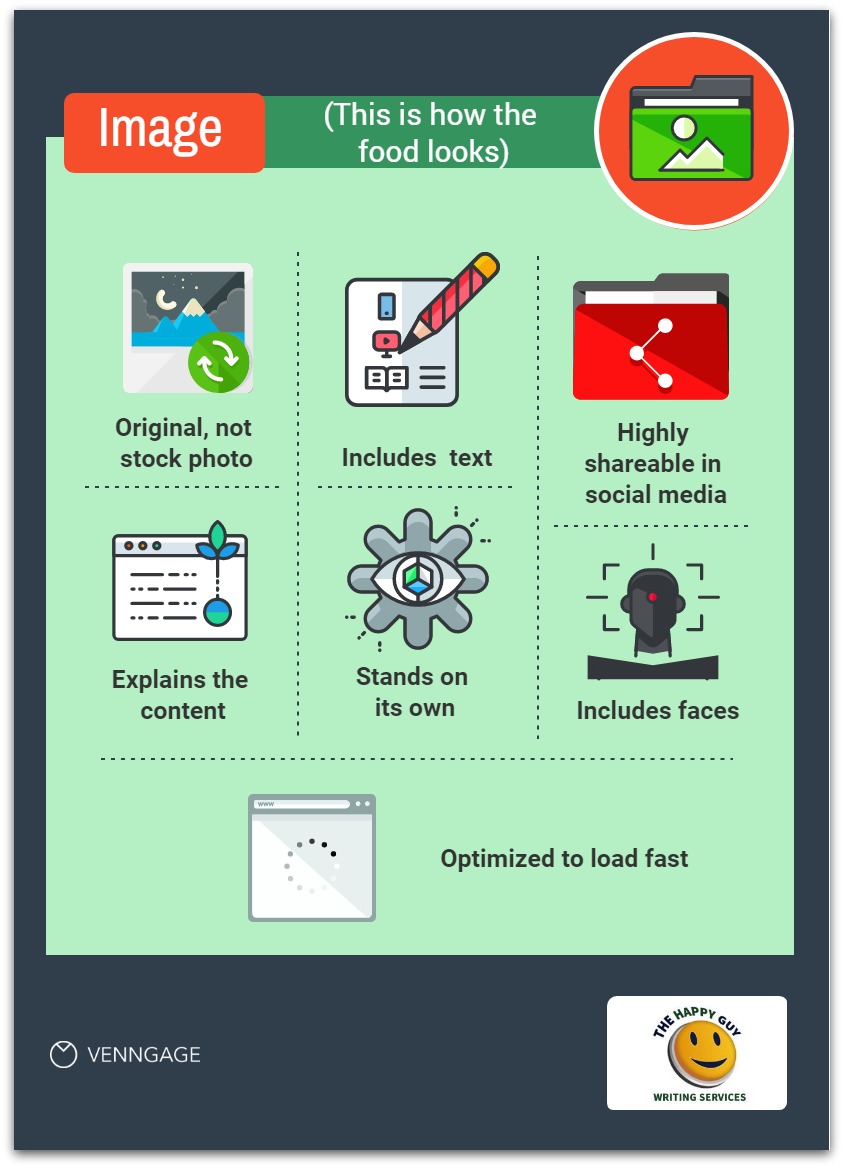
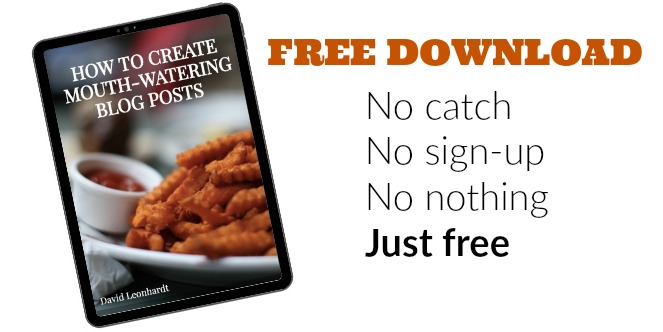
Hi David, Excellent points. You’re right, images can lure readers to your article, help explain your points and break up long chunks of text. Images should stand on their own and adding text is a great way to do that. When people share posts on social media, often it’s the image that they share and having text on that image will draw even more readers to the article.
Another tip is to make sure the description and title of the images are able to stand on their own. If a reader shares an image on Pinterest, that information will be included in the pin and help draw more readers.
Sharing this helpful article now!
Hey David,
Good to see the new part 4 of the mouth-watering series. 🙂
Yes, images are vital in blogging, and the size and shape will really occupy more space and ultimately curtail the upload speed too.
I agree with you Dave that the images worth speaks a thousand words, of course, I agree with you, an eye-capturing image drive traffic by enticing people to click through to your post and become readers.
But it is sad to note that a lovely image filled with a lot of texts really spoils the real beauty, but we as bloggers can’t help without that writings on the image. Anyways, thanks for sharing such a lot of things in the post.
Keep sharing. Season’s Greetings to all.
Best Regards
~ Phil
PS: I found this post shared on BizSugar and upvoted and commented.
Thanks
I enjoyed this post. I see Too much cookie cutter stuff everywhere. I don’t like the idea of editing stock photos though I understand by doing so you are aiming to be more unique about it.
I do all of my own images. I like your suggestion to use your own! Your blog reminded me that I can improve by using more human faces in my photos.
But my brand is about nurturing creativity and inspiration so I use a tremendous amount of nature photos. Your blog reminded me that putting some people in My photos sometimes would make my photos even more relatable.
Thanks for an informative read!
Any idea what tool I can use to generate 3D images. Something like you see on wikihow site. Thanks
Hey DAVID LEONHARDT ,
Great post with great information. I totally agree with you that images play a vital role for blog post. Choosing an alluring image for our blog post means a lot, as it helps to generate more traffic and also helps to keep the readers engaged.
Publishing an original image on each blog post will be helpful. Making the image load fast will be great, whereas an image with fast loading speed also matter a lot. as the viewers and readers always want to see the image that load fast and easily. Image with slow loading speed can be annoying sometimes, as it require much time to get open.
Your all the suggested tips are effective and works well. Adopting and using these tips will be a great help for several bloggers.
Truly informative post and thanks for sharing.
This post was an eye-opener for me.
I’ve been blogging for a while and had been in the camp of not adding images. But over time, I noticed how much more I enjoyed reading other posts that had pictures included.
So I started adding images and graphs. But all my images have been stock photos. After reading this, I see the value in creating images myself.
While they will add a little time to finalize my posts, I can see how the benefits pay off in the long run.
Thanks for sharing!
Wow, I think this is the best post I would read this year. It is high time bloggers know what works and what doesn’t. The use of images in blogging is highly welcome. If I still don’t use images, it means I blog in the past.
This post was awesome, I never thought that images were that important.
Thanks for this eye-opener.
Thanks David. Images are indeed a boost for any blog post. They retain users attention, and drive traffic through image search. Many times I’ve recorded traffic from Google search all because of the alt optimization on my images. Meanwhile, thanks again for the quality-rich post.
Time to up the game for real. Great images are key to engaging blog readers. Thanks for taking time to share this.
You said here 650 wide, but I do 1200 wide according to Google, or missing something?
Size your images for your page. Or if the images are meant for Pinterest or Twitter, size them according to the specifications for those websites. Google has nothing to do with that.